Email Marketing for Consulting Services: A Comprehensive Guide with UseINBOX

Table Of Contents
In the competitive world of consulting, whether you provide management, marketing, advertising, or blogging services, effective communication is key to sustaining long-term relationships with clients. While traditional marketing methods like networking, referrals, and print advertising still have value, they lack the precision and scalability of modern digital tools. Email marketing has become an essential strategy, offering personalized, scalable, and measurable communication that can drive growth for your consulting services. With the help of UseINBOX, consultants can easily craft campaigns that engage prospects and clients, helping to build trust, generate leads, and strengthen business relationships.
1. Assessing Your Digital Presence with UseINBOX
Website Optimization
Your website is the digital face of your consulting business. To convert visitors into subscribers or leads, you need to make sure your website is user-friendly, mobile-responsive, and optimized for search engines (SEO). By integrating UseINBOX’s tools into your website, you can further enhance its lead-generating capabilities.
- Mobile Optimization: Ensure that your website is responsive and functions well across all devices. A significant portion of web traffic comes from mobile users, so your forms, calls-to-action (CTAs), and overall user experience need to be optimized for smartphones and tablets. A seamless browsing experience is more likely to convert visitors into email subscribers.
- SEO Best Practices: Optimizing your website for relevant keywords helps attract more organic traffic. For example, targeting phrases like "management consulting tips" or "marketing consulting services" can drive more qualified leads to your website. Once these visitors land on your site, UseINBOX tools can help capture their contact information through embedded forms and lead magnets.
UseINBOX Landing Pages
If you want to create a dedicated landing page for capturing leads, UseINBOX offers customizable landing page templates that make it easy to set up and start driving conversions. These landing pages can be designed specifically to gather contact information for email marketing campaigns, such as when you offer a free consultation or a downloadable resource.
- Key Elements of a Landing Page: A clean design, concise copy, and a strong CTA are essential. With UseINBOX’s drag-and-drop editor, you can easily create and optimize landing pages to convert visitors into email subscribers. You can read more about optimizing landing pages with UseINBOX here.
2. Building and Organizing Your Contact List with UseINBOX
Growing Your Contact List
Growing your email list starts with providing value to potential subscribers. By offering valuable content like consulting guides, reports, or industry insights, you give visitors a reason to sign up for your emails.
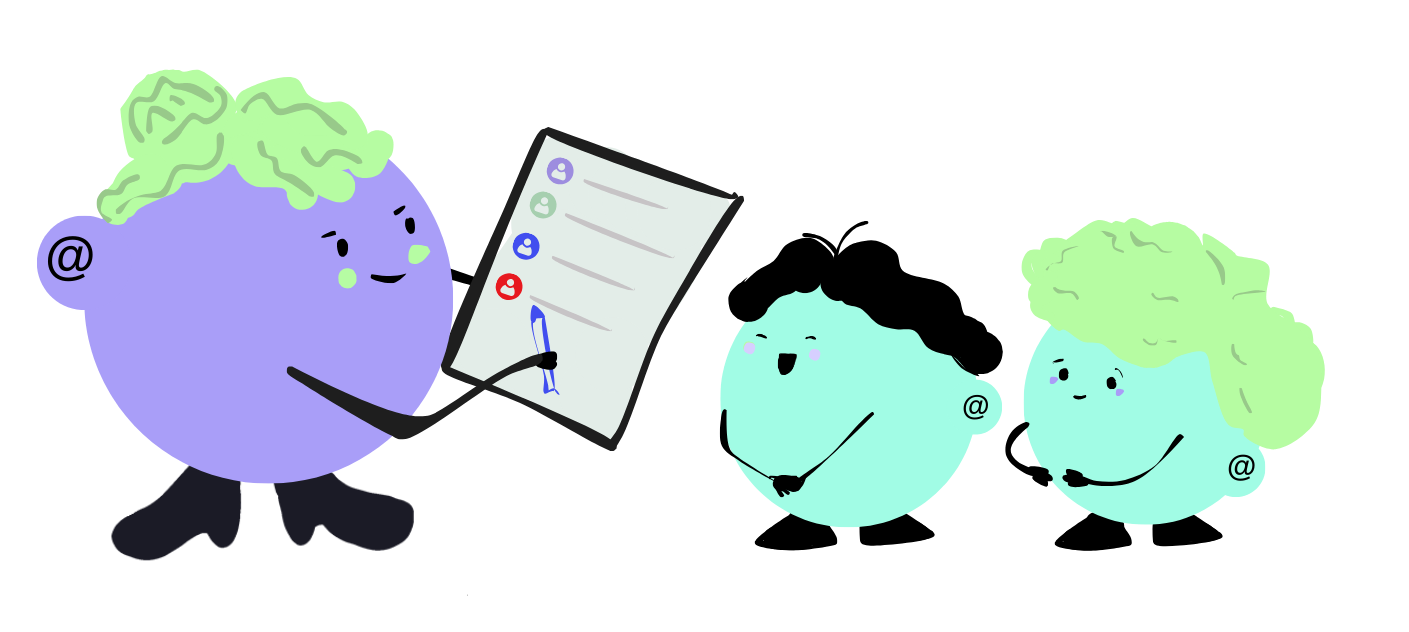
- Website Signup Forms: Embed UseINBOX’s customizable subscription forms on key pages of your website, such as your homepage, blog, and service pages. These forms should be simple, asking for minimal information such as name and email address, and should provide a clear incentive for signing up (e.g., a free consultation or downloadable eBook).
- Lead Magnets: Offering free resources, such as consulting checklists or industry reports, in exchange for email addresses is a proven method for growing your list. Once a visitor provides their email to access your content, UseINBOX can automatically add them to your list and trigger a welcome email series.
Segmenting Your Audience
Once you have a list, UseINBOX allows you to segment your contacts based on various criteria, such as their engagement level, interests, and demographics. This segmentation ensures that your emails are more relevant to each subscriber, increasing the chances of conversion.
3. Crafting Personalized and Relevant Emails with UseINBOX
Dynamic Content and Custom Fields
By using dynamic content blocks, you can send different messages to different segments of your list all within the same email campaign. For example, in a single email, you can provide specific content about marketing consulting for one segment while delivering information about management consulting to another.
Personalizing Email Copy
Personalization isn’t just about using the recipient’s name—it’s about delivering content that speaks directly to their needs. With UseINBOX, you can personalize subject lines, email content, and calls-to-action based on subscriber data.
- Subject Line Personalization: Personalized subject lines can increase open rates by as much as 50%. With UseINBOX, you can easily create dynamic subject lines that capture the attention of your subscribers based on their specific interests.
4. Automating Your Email Campaigns with UseINBOX
Drip Campaigns and Workflow Automation
Drip campaigns are a series of emails sent over time to guide a prospect through the buyer’s journey. With UseINBOX, you can easily set up drip campaigns to nurture leads, onboard new clients, or engage existing ones.
Trigger-Based Emails
Trigger-based emails are sent in response to specific subscriber actions, such as downloading a report, signing up for a webinar, or clicking a link in a previous email. These emails are highly effective because they are timely and relevant to the subscriber’s behavior.
5. Optimizing Email Campaigns for Better Results
A/B Testing with UseINBOX
A/B testing allows you to compare different versions of an email to see which performs better. By testing subject lines, email content, and design, you can determine what resonates most with your audience and optimize your campaigns for higher engagement.
Real-Time Analytics and Reporting
Use UseINBOX’s real-time reporting dashboard to track key metrics like open rates, click-through rates, and conversion rates. By monitoring these metrics, you can adjust your campaigns on the fly, ensuring your email marketing strategy continuously improves.
Real-Time Reporting Tools
UseINBOX provides a powerful reporting and analytics platform that offers real-time insights into your email campaigns. By analyzing these metrics, you can identify what’s working and what needs improvement. For instance, if you notice a high open rate but a low click-through rate, you might need to revise your content or call-to-action (CTA) to be more engaging.
- Open Rate Tracking: Track the percentage of recipients who opened your email. If your open rates are lower than expected, consider experimenting with new subject lines or delivery times.
- Click-Through Rate (CTR) Monitoring: Monitor how many recipients clicked on links within your email. Low CTRs may indicate that the email content or CTAs need to be more compelling or better targeted.
- Conversion Rate Optimization: Measure the success of your emails in terms of actual conversions, such as signing up for a consultation or downloading a white paper. If your conversion rate is low, you may need to rethink your email design or the offers you are promoting.
6. Advanced Email Strategies for Consulting Services
Once you’ve mastered the basics of email marketing, it’s time to dive into more advanced strategies to boost engagement and drive results. UseINBOX offers a variety of advanced features that consultants can use to further personalize, automate, and refine their campaigns.
Behavior-Based Segmentation
With behavior-based segmentation, you can group subscribers based on their interactions with previous emails, website activity, or specific triggers. This allows you to deliver hyper-targeted content that aligns with their interests or needs.
- Engagement Tracking: Use UseINBOX to track how subscribers are interacting with your content and adjust your segments accordingly. For example, clients who frequently engage with emails about marketing consulting can be placed into a “marketing leads” segment, enabling you to send them more relevant offers.
- Website Activity Integration: By integrating UseINBOX with your website analytics, you can send automated emails based on specific page visits. For instance, if a visitor frequently reads blog posts about management consulting, you can send them an email offering a free consultation on that topic.
Learn more about behavior-based segmentation with UseINBOX here.
Dynamic Email Content
UseINBOX allows you to deliver dynamic email content based on user behavior, preferences, or segments. This means you can send highly personalized emails to multiple audiences without needing to create separate campaigns for each group.
- Dynamic Email Elements: With dynamic email elements, such as personalized subject lines, images, or content blocks, you can ensure that each recipient gets a message that feels tailored specifically to them. For example, a management consulting prospect might see a different case study than a client interested in marketing services.
Personalized Automation Flows
Automated workflows are ideal for nurturing leads and maintaining client relationships. UseINBOX enables you to set up highly personalized automation flows based on specific actions or behaviors, creating a seamless experience for your subscribers.
- Lead Nurturing Campaigns: Design automated workflows that guide new leads through a series of emails, providing them with valuable insights, case studies, and service information until they are ready to engage with your consulting services.
- Client Retention Campaigns: Create automated retention campaigns for existing clients, offering them regular updates, exclusive offers, or new insights to keep them engaged with your consulting services. For example, if a client hasn’t interacted with your services for a while, you can set up a re-engagement campaign that triggers after a specific period of inactivity.
Learn how to set up personalized automation workflows with UseINBOX here.
7. Increasing Email Deliverability with UseINBOX
Sender Reputation
Your sender reputation is one of the key factors in determining whether your emails land in the inbox or the spam folder. UseINBOX helps you maintain a strong sender reputation by providing insights into bounce rates, complaint rates, and other deliverability metrics.
List Hygiene
Maintaining a clean email list is crucial for ensuring high deliverability rates. Regularly removing inactive or invalid email addresses from your list will help you avoid high bounce rates and improve your sender reputation.
8. Compliance with Email Regulations (GDPR and CAN-SPAM)
GDPR Compliance
If you have clients or subscribers in the European Union, GDPR compliance is critical. GDPR requires explicit consent from recipients before you can send them marketing emails and mandates that subscribers have the ability to easily opt out.
CAN-SPAM Compliance
For those sending emails to subscribers in the United States, compliance with CAN-SPAM regulations is essential. CAN-SPAM requires that marketing emails include a clear opt-out option and accurate sender information.
