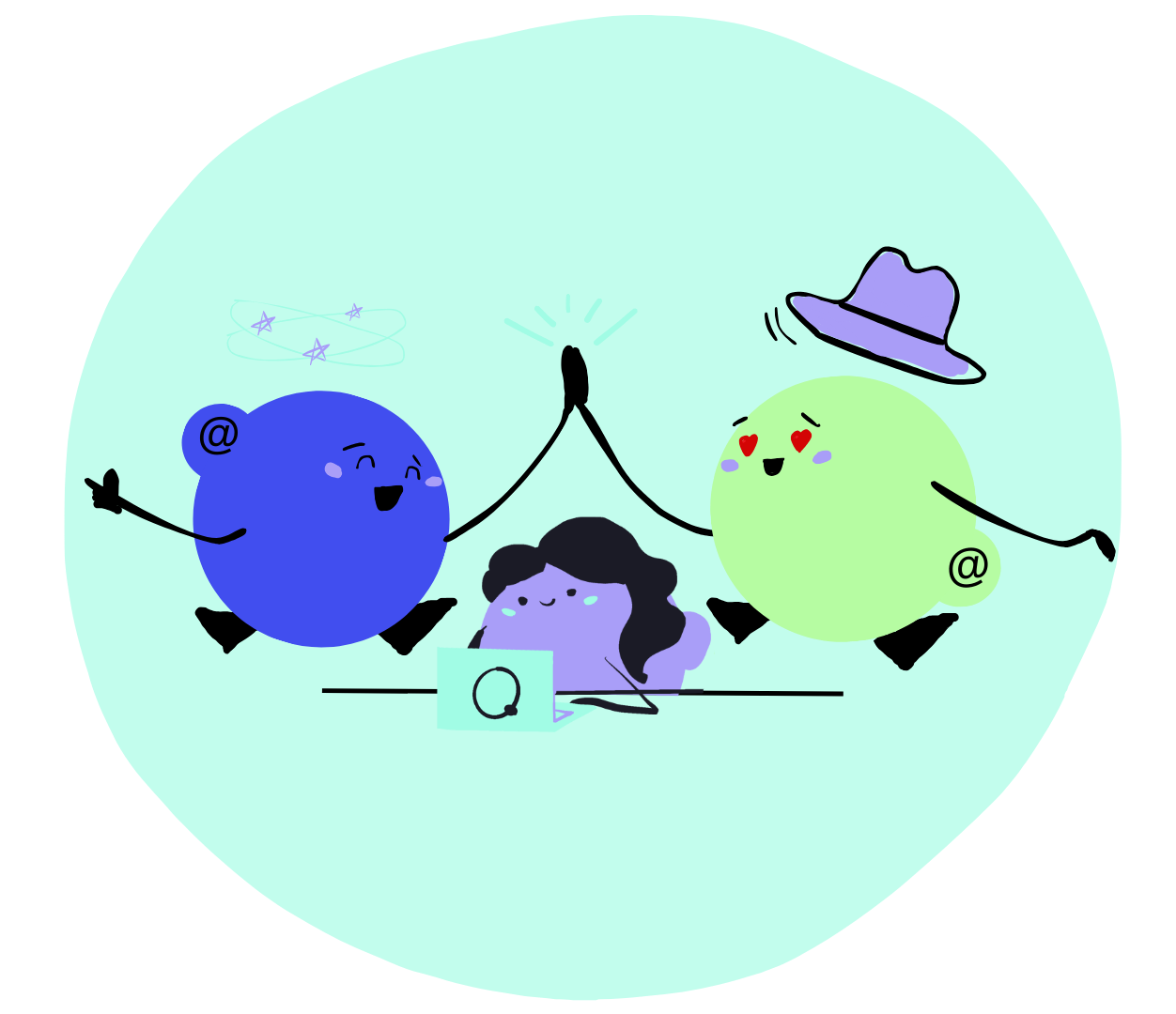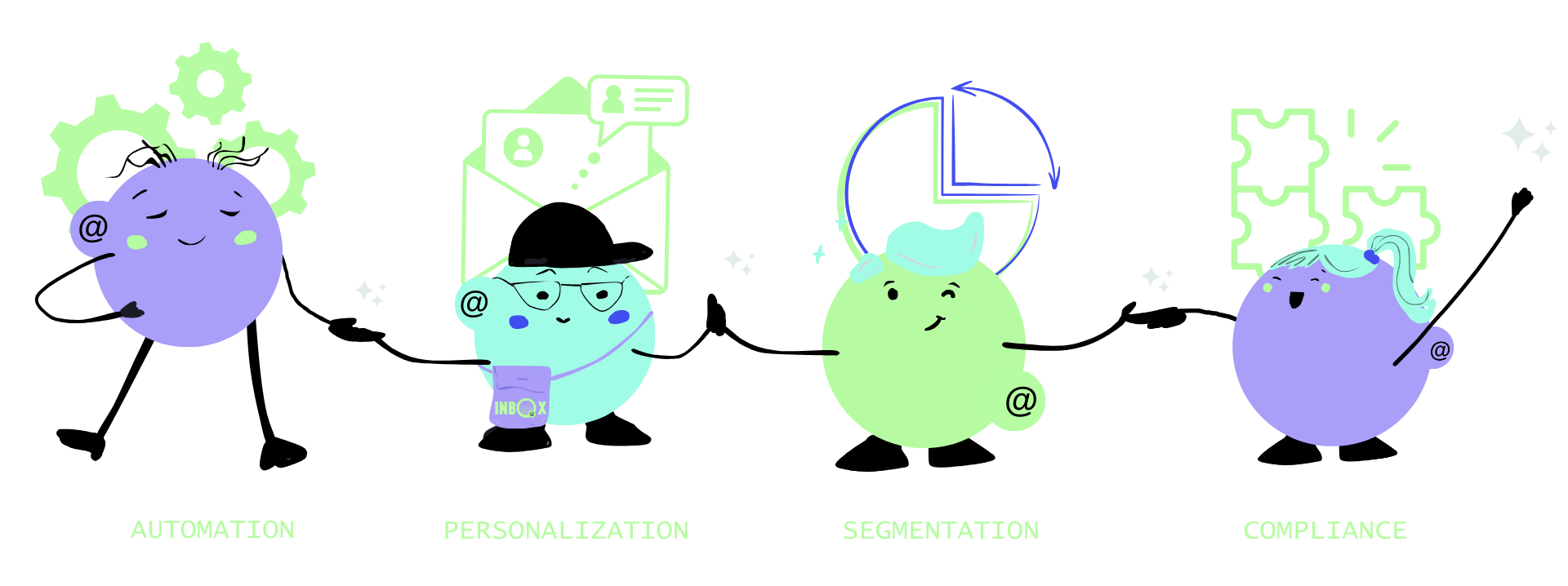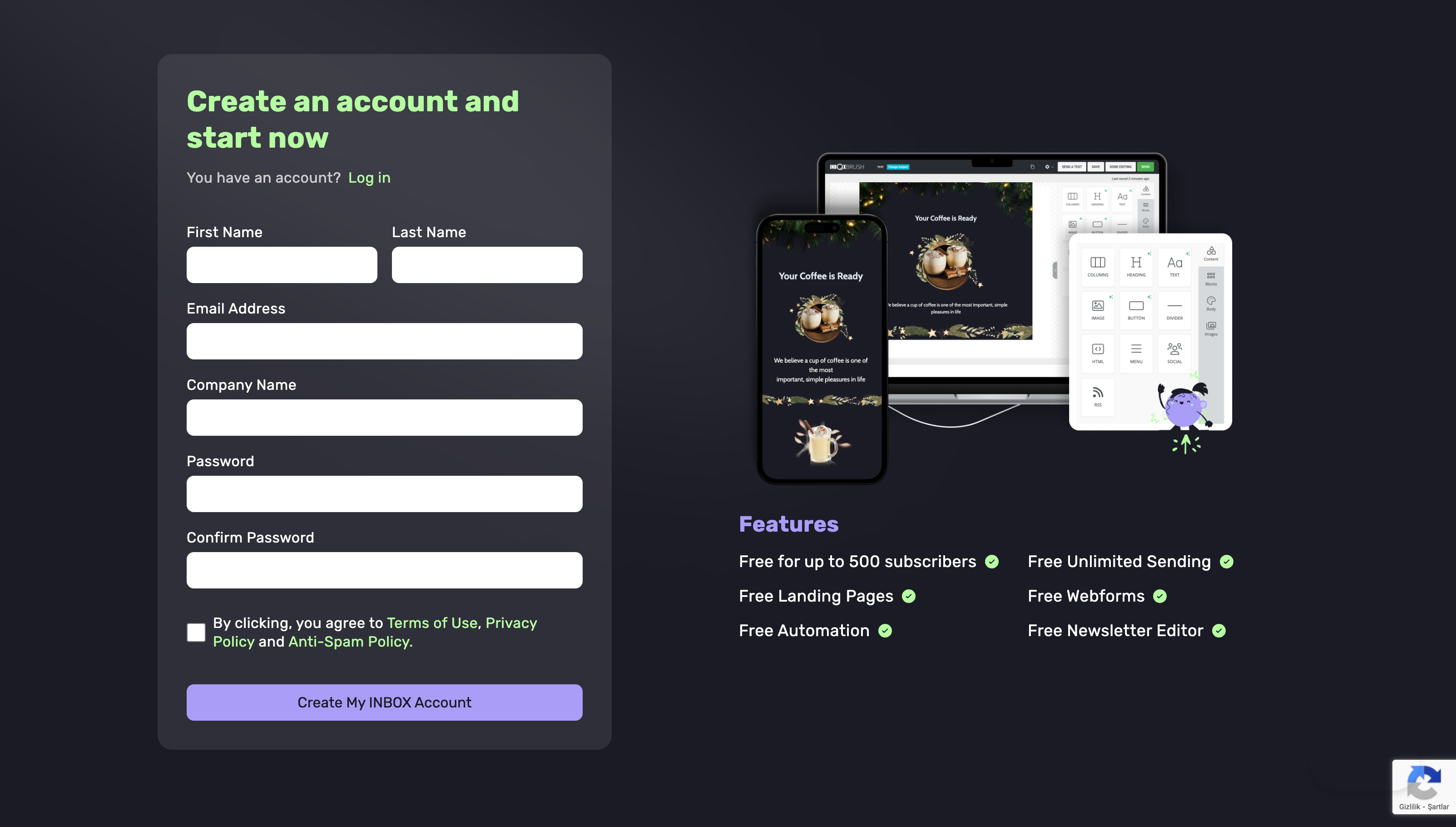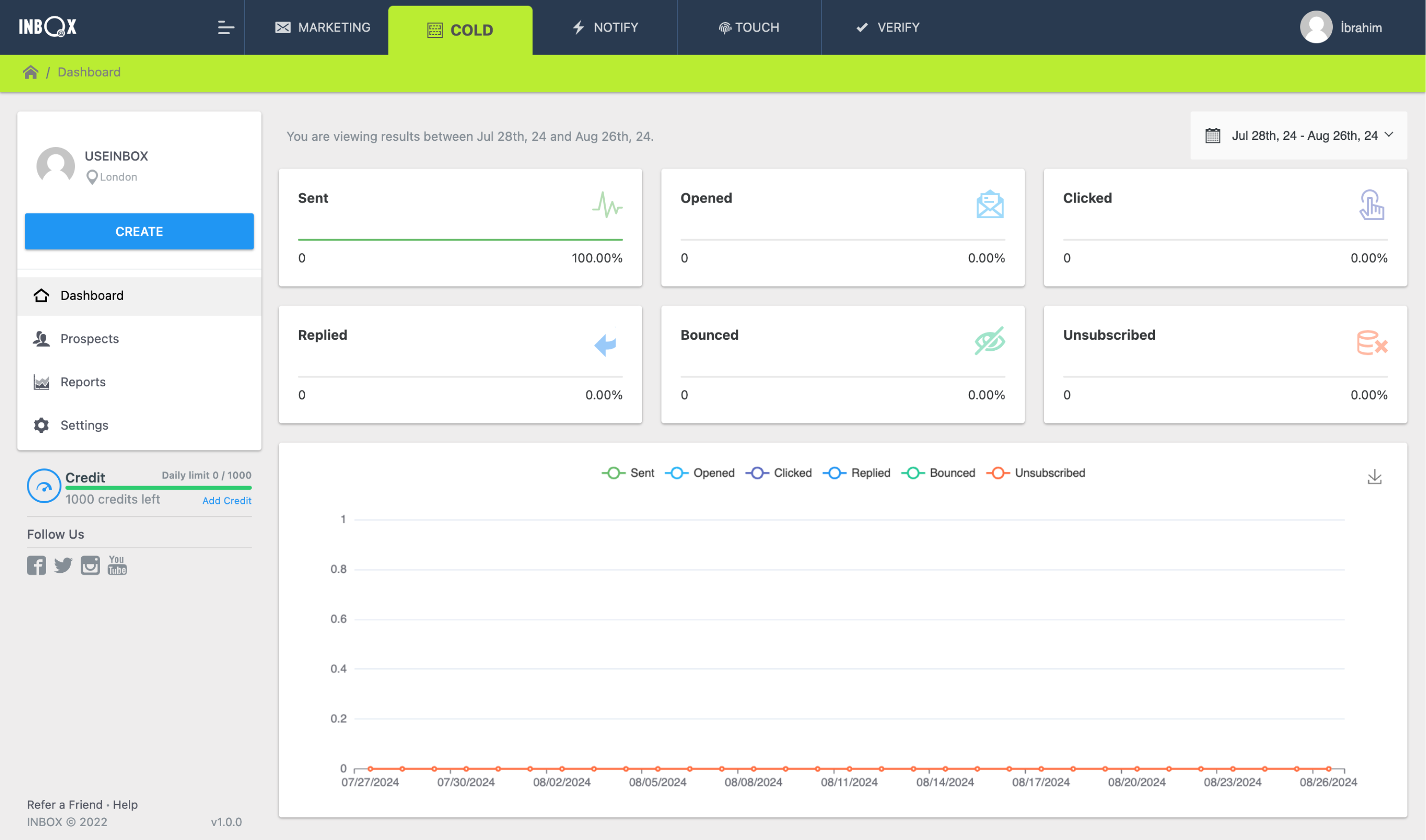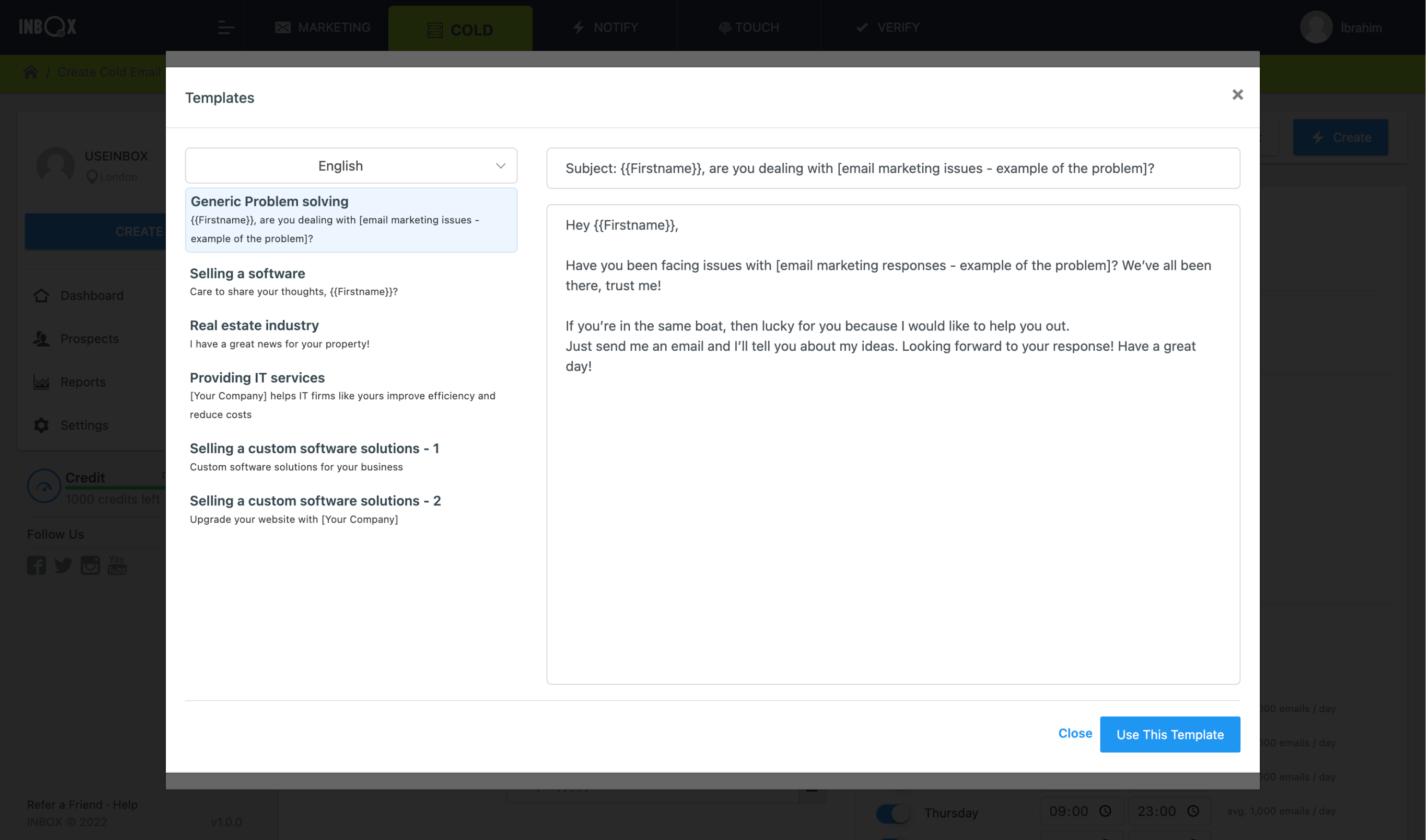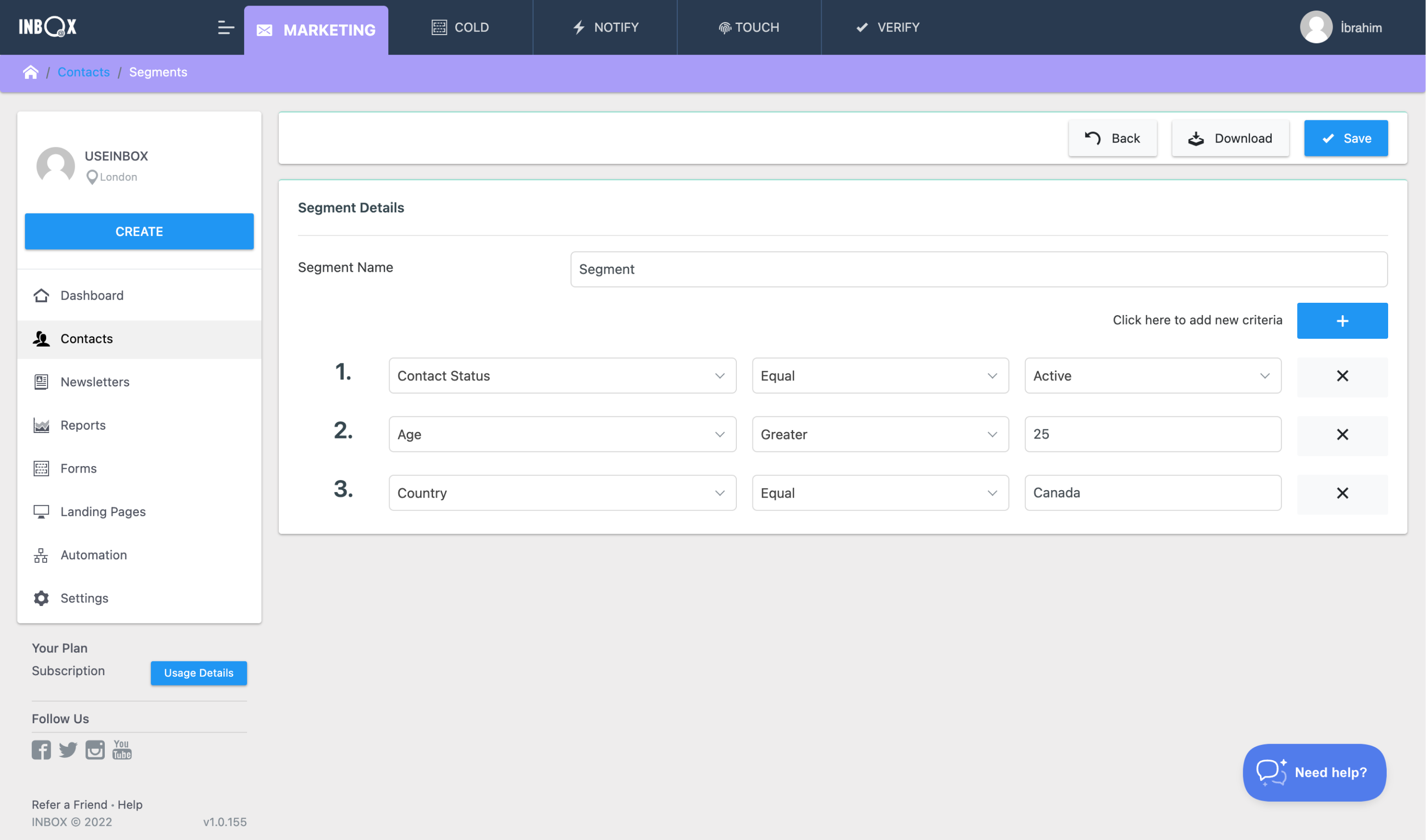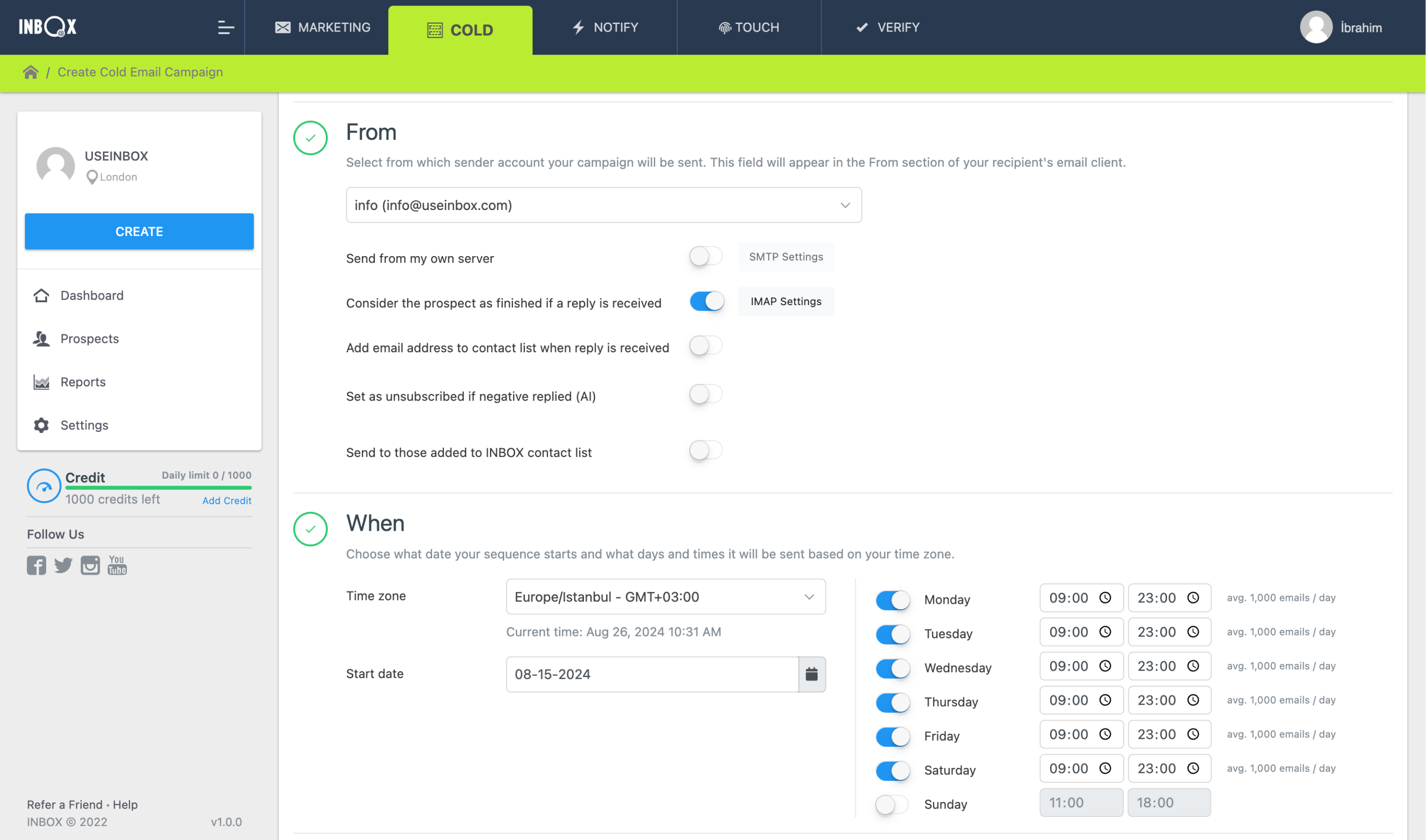Cold emailing is widely used in B2B (business-to-business) marketing, where companies reach out to other businesses to offer their products or services. However, it can also be effective in B2C (business-to-consumer) contexts. The key to successful cold emailing is ensuring that your emails are relevant, personalized, and provide value to the recipient.
Why is Cold Emailing Important?
Cold emailing is a crucial tool in digital marketing for several reasons:
Direct Communication 
Cold emails allow you to communicate directly with potential customers, bypassing the noise of social media and other digital advertising channels.
Scalability 
With the right tools and strategies, you can send personalized emails to thousands of potential customers efficiently.
Lead Generation: Cold emails are an effective way to generate leads, especially when targeting specific industries or demographics.
Cost-Effective 
Compared to traditional marketing methods like direct mail or print advertising, cold emailing is relatively inexpensive, making it accessible for businesses of all sizes.
To learn more about the basics of email marketing and how it can benefit your business, you can visit our email marketing overview.
The Legal and Ethical Aspects of Cold Email
While cold emailing can be a powerful marketing tool, it’s important to be aware of the legal and ethical considerations involved. Sending unsolicited emails can lead to legal issues if not done correctly, and it can also damage your brand’s reputation if recipients view your emails as spam.
Legal Considerations
When sending cold emails, it's crucial to comply with various laws and regulations that govern email marketing. The most notable regulations include the GDPR (General Data Protection Regulation) in the European Union and CASL (Canada’s Anti-Spam Legislation) in Canada.
-

GDPR Compliance: The GDPR is a regulation that requires businesses to protect the personal data and privacy of European Union citizens for transactions that occur within EU member states. This means that if you are sending cold emails to people in the EU, you must have their explicit consent, or a legitimate interest, to contact them. Non-compliance with GDPR can result in hefty fines. For more information, visit our GDPR compliance page.
-

CASL Compliance: CASL is Canada’s anti-spam legislation, and it sets the rules for commercial electronic messages (CEMs), including emails. Under CASL, you need to have the recipient's consent before sending them a commercial email. This can be either explicit (the recipient has given clear permission) or implied (based on a prior relationship). To learn more about CASL, you can visit our CASL information page.
-

CAN-SPAM Act: In the United States, the CAN-SPAM Act sets the rules for commercial email and establishes requirements for commercial messages. It also gives recipients the right to have you stop emailing them, and outlines the penalties for violations. Key points include providing a clear opt-out method and including your physical address in the email.
Ethical Practices in Cold Emailing
Beyond legal compliance, it’s essential to consider the ethical implications of your cold emailing practices. Ethical emailing involves respecting the recipient's time and privacy and ensuring that your emails are relevant and valuable.
- Permission and Transparency: Even if the law doesn’t require it, it’s a good practice to obtain permission before sending cold emails. This can be done through opt-in forms on your website or during networking events.
- Relevance: Ensure that your emails are relevant to the recipient. Research your target audience and tailor your message to their needs and interests. Irrelevant emails are likely to be ignored or marked as spam.
- Clear Opt-Out: Always provide a clear and easy way for recipients to unsubscribe from your emails. This not only complies with legal requirements but also builds trust with your audience.
- Respect for Privacy: Handle personal data with care. Only collect the information you need, and ensure that it’s stored securely. Be transparent about how you use data and give recipients control over their information.
For more on ethical emailing practices, check out our
Cold Email Examples
One of the best ways to understand how to create effective cold emails is by looking at examples. Here are a few examples of cold emails tailored for different scenarios:
Example 1: Introducing a Solution
Subject
How [Your Product] Can Solve [Recipient's Problem]
Email Body
Hi [Recipient Name],
I noticed that your company, [Company Name], is facing challenges with [specific problem]. At [Your Company], we’ve developed a solution that could help you [specific benefit]. Our product/service is designed to [briefly describe the main feature or benefit]. I’d love to discuss how our product could fit into your current strategy and help you achieve your goals.
Would you be available for a quick call this week to explore this further?
Looking forward to hearing from you.
Best regards,
[Your Name]
[Your Position]
[Your Company]
Explanation
This email works because it directly addresses a problem the recipient is facing and offers a solution. It’s personalized and shows that you’ve done your homework on the recipient’s needs. The call to action (requesting a call) is clear and straightforward, making it easy for the recipient to respond.
For more examples of cold emails, check out our detailed cold email tips.
Example 2: Product/Service Promotion
Subject
Boost Your [Recipient’s Goal] with [Your Product]
Email Body
Hi [Recipient Name],
Are you looking to enhance your [specific goal]? Our product, [Your Product], has helped businesses like yours achieve [specific result]. With features like [mention key features], our solution is designed to deliver measurable results.
I’d love to show you how it works and discuss how it can be tailored to meet your specific needs. Would you be open to a short demo?
Best regards,
[Your Name]
[Your Position]
[Your Company]
Explanation
This email highlights the benefits of your product and offers to demonstrate how it can help the recipient achieve their goals. It’s effective because it focuses on the recipient’s needs and offers a clear next step (a demo).
For more examples of cold emails, check out our detailed cold email tips.
Example 3: Collaboration Proposal
Subject
Let’s Collaborate for [Mutual Benefit]
Email Body
Hi [Recipient Name],
I’m reaching out because I believe there’s a potential collaboration opportunity between [Recipient’s Company] and [Your Company]. We specialize in [your expertise], and I see a great synergy with your current projects.
I’d love to discuss how we can work together to achieve [mutual benefit]. Are you available for a meeting next week?
Best regards,
[Your Name]
[Your Position]
[Your Company]
Explanation
This email is designed to open the door for collaboration. It’s personalized, highlights potential synergies, and proposes a meeting to discuss the opportunity further. It’s effective because it’s focused on mutual benefits and provides a clear next step.
For more examples of cold emails, check out our detailed cold email tips.
Example 4: Offer or Promotion
Subject
Special Offer: Enhance Your [Recipient’s Goal] with [Your Product]
Email Body
Hi [Recipient Name],
We’re excited to offer you a special promotion on [Your Product] that could help you [achieve specific goal]. For a limited time, you can access [specific offer details] at a discounted rate.
Our solution has helped businesses like yours to [specific result], and we’re confident it can do the same for you. This offer is available until [deadline], so I encourage you to take advantage of it while it lasts.
Would you like to learn more about how this offer can benefit your business?
Best regards,
[Your Name]
[Your Position]
[Your Company]
Explanation
This email is designed to create urgency around a special offer. It’s effective because it highlights the benefits of the product and provides a clear deadline, encouraging the recipient to act quickly.
For more examples of cold emails, check out our detailed cold email tips.
Using Your Own Solution in Your Cold Email Strategy
At UseINBOX, we offer a powerful cold email solution designed to help businesses reach their target audience effectively. Our platform includes a range of tools and features that make it easy to create, send, and track cold emails, ensuring that your campaigns are both effective and compliant.
UseINBOX’s Cold Email Solution
Our cold email solution is designed with the needs of businesses in mind. Whether you’re a small business looking to generate leads or a large corporation aiming to engage with potential clients, our platform provides the tools you need to succeed.
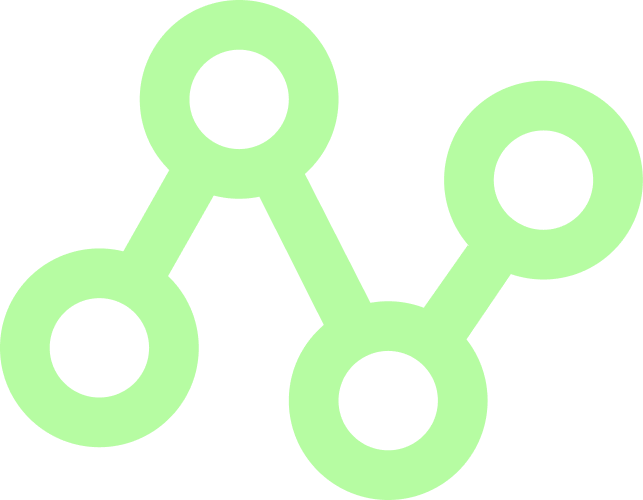
Automation
Automate your cold email campaigns to ensure that your messages are sent at the right time, with the right frequency. This feature is especially useful for follow-up emails, ensuring that you stay top of mind without manually managing each email.
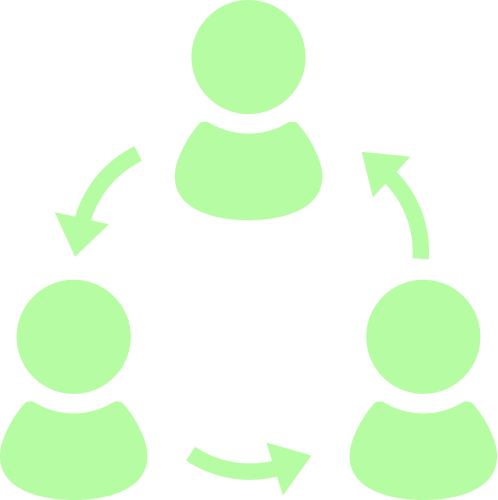
Personalization
Personalization is key to cold emailing success. With UseINBOX, you can easily personalize your emails with the recipient’s name, company, and other relevant details, making your emails more engaging and effective.
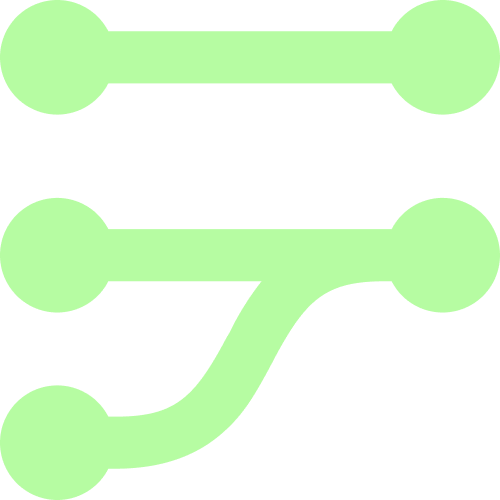
Segmentation
UseINBOX allows you to segment your email lists based on various criteria, ensuring that your emails are targeted and relevant. This increases the chances of your emails being opened and acted upon.
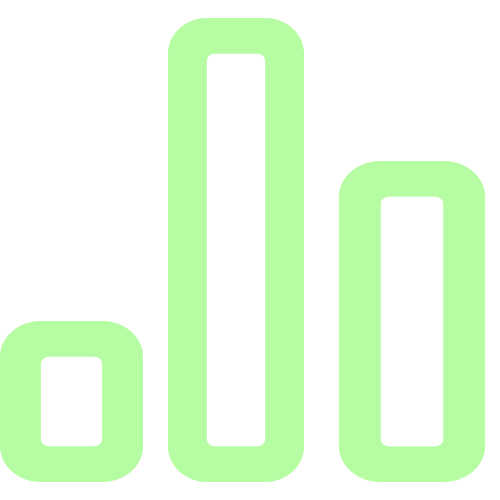
Analytics
Track the performance of your cold email campaigns with detailed analytics. Monitor open rates, click-through rates, and conversions to understand what’s working and where you can improve.

Compliance
UseINBOX helps you stay compliant with email marketing regulations, including GDPR and CASL. Our platform includes tools for managing consent, handling unsubscribe requests, and ensuring data privacy.
Discover more about our email marketing automation features and how they can enhance your cold email campaigns.
Step-by-Step Guide with Screenshots
To help you get started with UseINBOX, here’s a step-by-step guide to creating and launching your first cold email campaign. This guide will walk you through the process, from signing up to analyzing your results.
Step 1: Sign Up
Visit our sign-up page to create your account. You’ll need to provide some basic information, including your name, email address, and company details. Once you’ve signed up, you’ll have access to our platform, where you can start creating your first campaign.
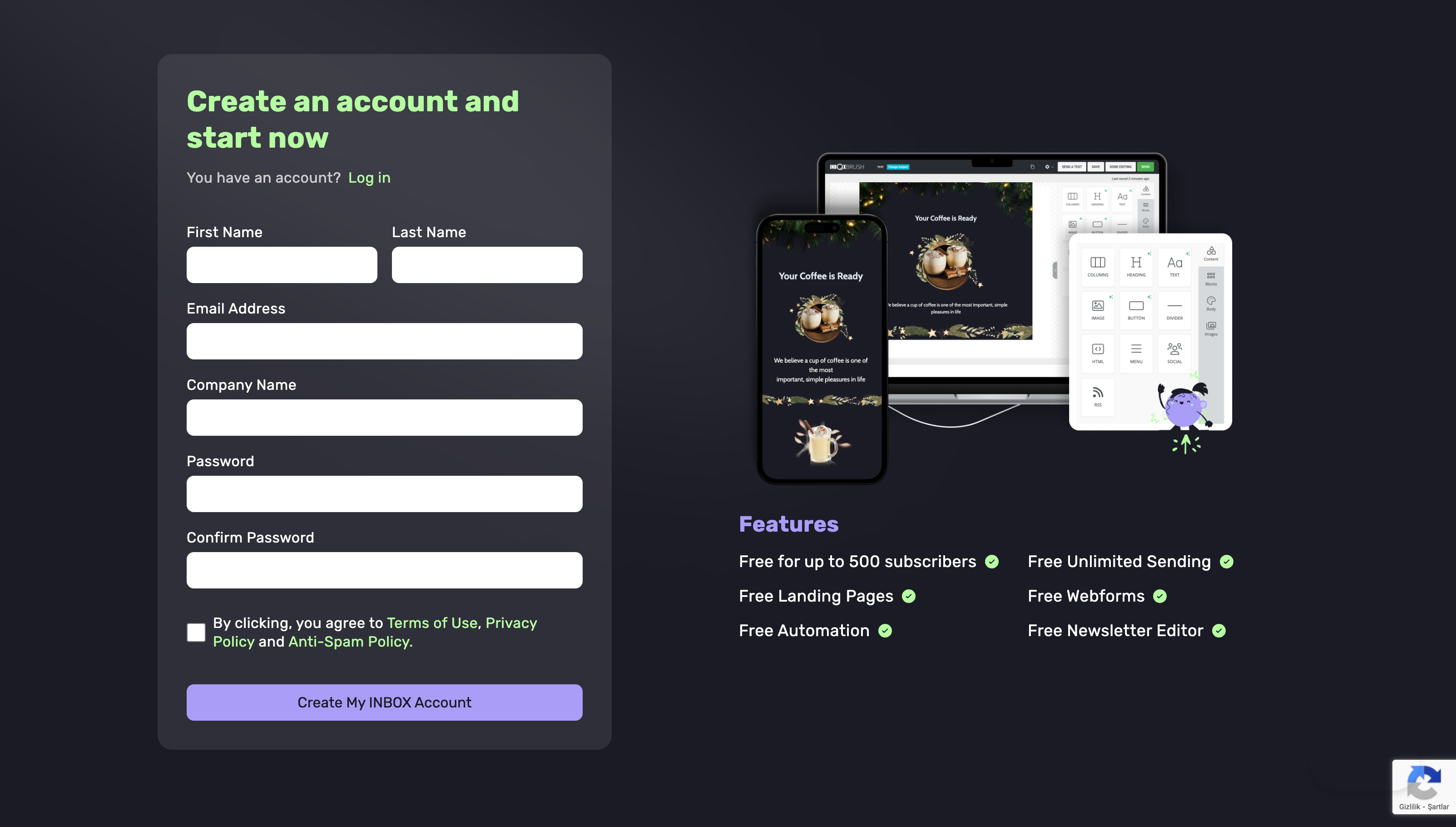
Step 2: Set Up Your Campaign
After signing up, you’ll be taken to your dashboard, where you can set up your first cold email campaign. Start by clicking on the “Create Campaign” button. You’ll be prompted to choose a campaign name and select the type of campaign you want to create (e.g., cold email, newsletter.
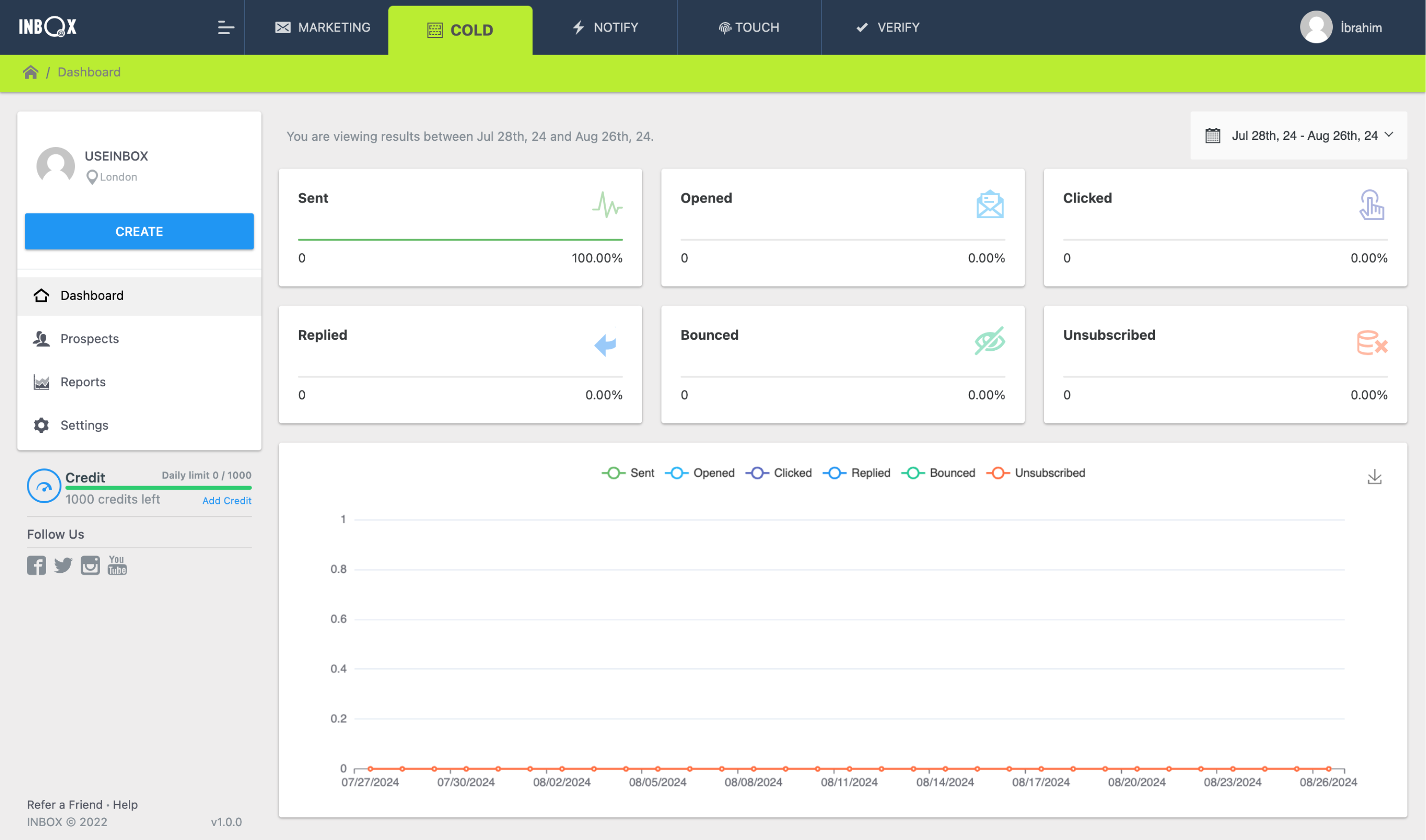
Step 3: Craft Your Email
Use our intuitive rich text editor to craft your email. You can customize the text, add images, and include links. If you prefer, you can also use one of our pre-designed newsletter templates to make the process easier.
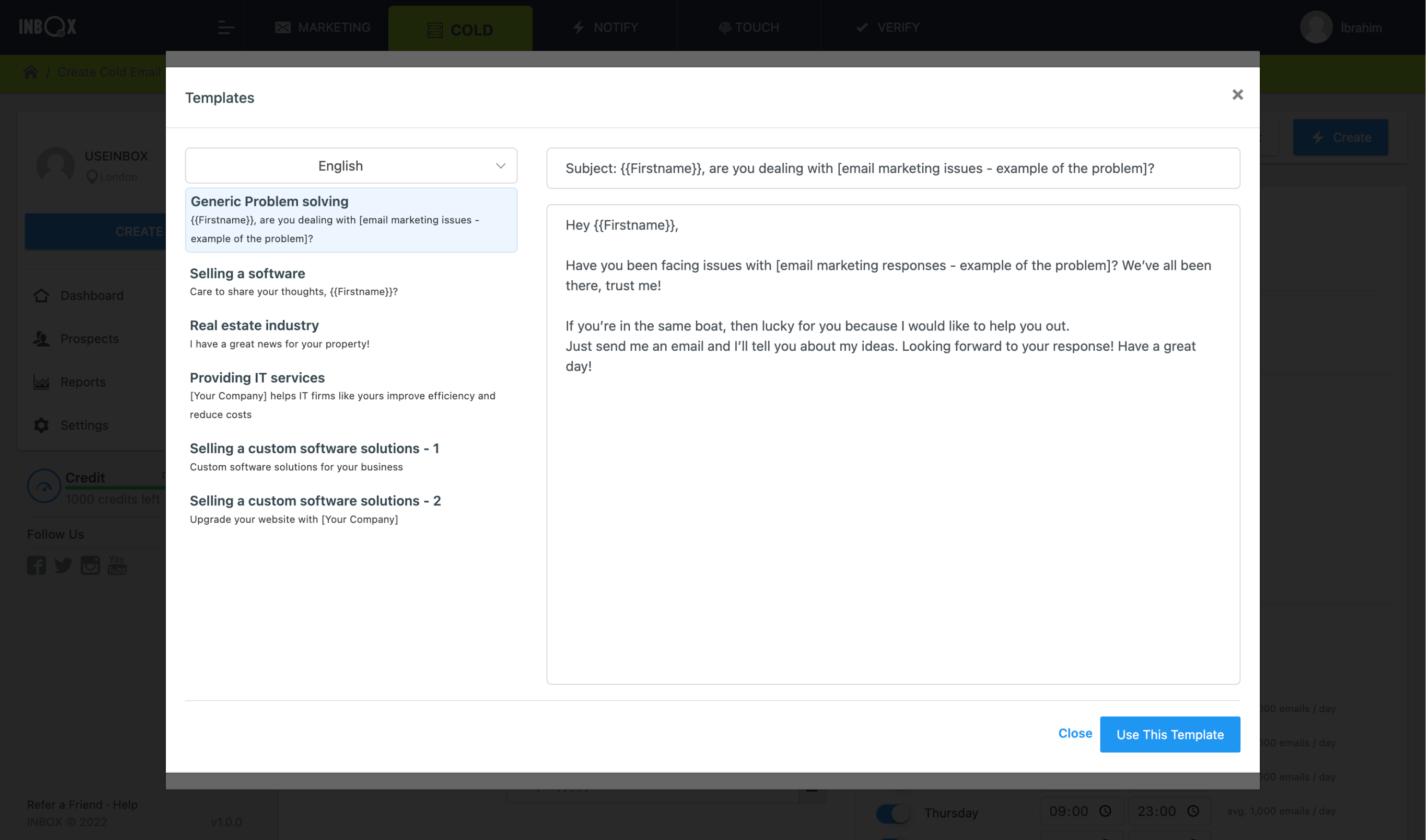
Step 4: Segment Your Audience
Before sending your email, it’s important to segment your audience to ensure that your message reaches the right people. UseINBOX allows you to create custom segments based on criteria such as location, industry, and previous engagement. Learn more about audience segmentation in our guide.
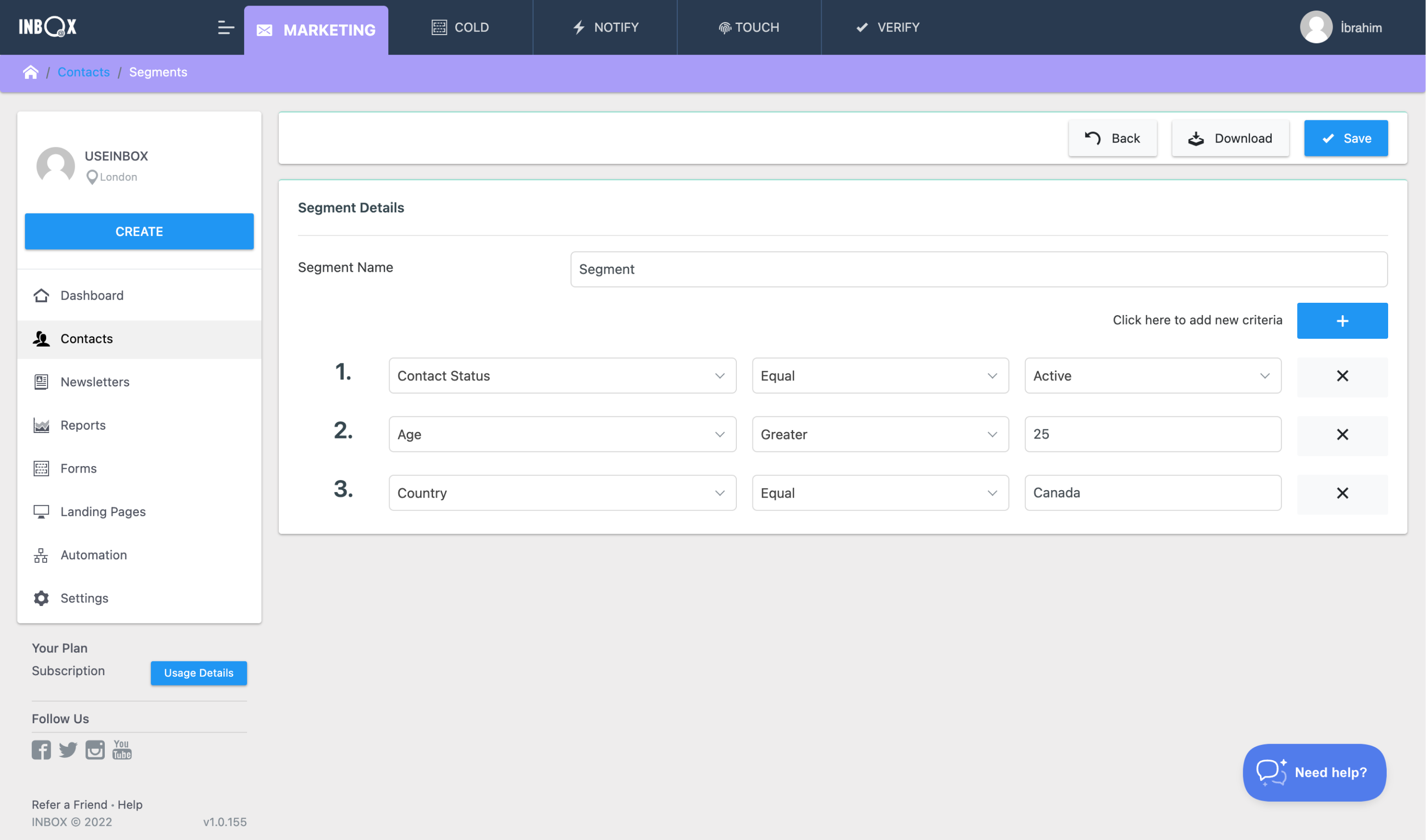
Step 5: Schedule and Send
Once your email is ready and your audience is segmented, you can schedule your campaign. Choose the date and time that you want your emails to be sent. UseINBOX also offers automation features, allowing you to set up automatic follow-ups and other triggered emails.
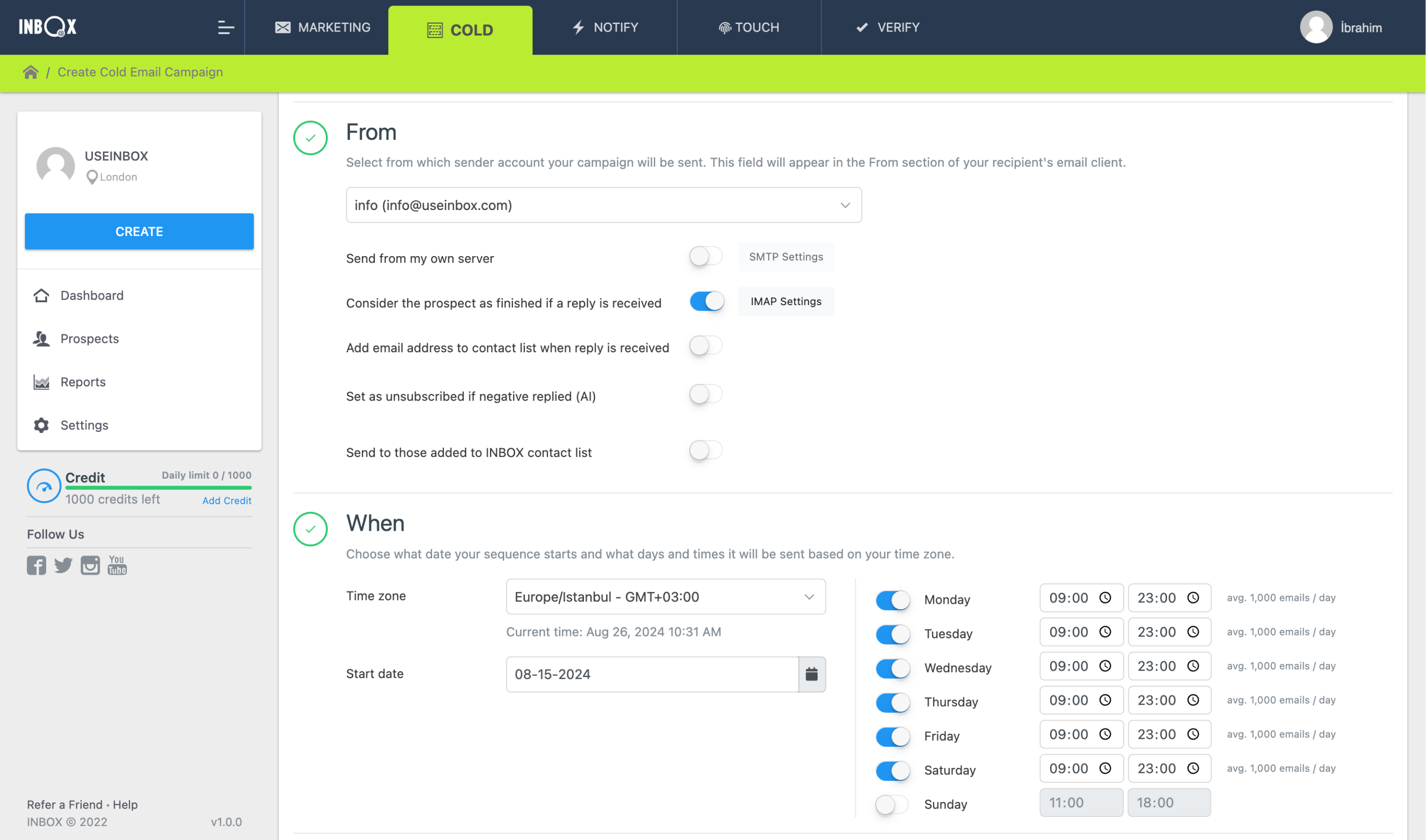
❮
❯
Crafting Personalized Emails
Personalization is one of the most important factors in cold email success. By tailoring your emails to the recipient’s specific needs and interests, you can increase engagement and improve your chances of conversion.
Personalization Tips:
- Use the Recipient’s Name: Start your email with the recipient’s name to create a personal connection.
- Reference Their Company: Mention the recipient’s company and any relevant information that shows you’ve done your research.
- Highlight Specific Pain Points: Address specific challenges the recipient might be facing and how your product or service can help.
- Tailor the Call to Action: Make your call to action relevant to the recipient’s needs and interests.
UseINBOX makes it easy to personalize your emails with our personalization tools. Simply insert custom fields like {FirstName}, {CompanyName}, or {Industry} into your email template, and our platform will automatically fill in the details for each recipient.
Utilizing Automation Features
Automation is a game-changer when it comes to cold emailing. With automation, you can set up your campaigns to run on autopilot, ensuring that your emails are sent at the right time and in the right sequence.
Benefits of Automation:
- Consistency: Automation ensures that your emails are sent consistently, helping you stay top of mind with your prospects.
- Efficiency: Save time by automating repetitive tasks like follow-up emails.
- Scalability: Easily scale your cold email efforts by automating campaigns for large lists.
To set up automation in UseINBOX, follow these steps:
- Choose Your Trigger: Select the trigger that will start your automation (e.g., when a recipient opens an email, clicks a link, or after a certain period).
- Set Your Sequence: Define the sequence of emails that will be sent as part of the automation. You can create a series of follow-up emails to be sent automatically based on the recipient’s actions.
- Monitor and Adjust: Use the analytics provided by UseINBOX to monitor the performance of your automated campaigns. Adjust your sequences as needed to optimize results.
For a more detailed guide on setting up automation, visit our email automation guide.
Monitoring and Analyzing Results
Once your cold email campaign is up and running, it’s crucial to monitor its performance to understand what’s working and where you can improve. UseINBOX provides a comprehensive set of analytics tools to help you track key metrics and make data-driven decisions.
Key Metrics to Track:
- Open Rate: This metric tells you how many people opened your email. A low open rate may indicate that your subject line needs improvement or that your emails are being marked as spam.
- Click-Through Rate (CTR): The CTR measures how many recipients clicked on a link in your email. A higher CTR indicates that your content is engaging and relevant.
- Conversion Rate: This metric tracks the percentage of recipients who completed a desired action, such as signing up for a demo or making a purchase. Improving your conversion rate often involves refining your call to action and ensuring your landing page is optimized.
- Bounce Rate: The bounce rate tells you how many emails were not delivered successfully. High bounce rates can damage your sender reputation, so it’s important to keep your email list clean and up-to-date.
UseINBOX’s reporting and analytics tools provide real-time data on these metrics and more, allowing you to track your campaign’s performance and make adjustments as needed.
Analyzing Your Results:
To analyze your campaign’s performance, start by reviewing the metrics mentioned above. Look for trends and patterns that can help you understand what’s resonating with your audience and what’s not.
- Identify Weak Points: If your open rate is low, consider testing different subject lines or sending your emails at a different time. If your CTR is low, review your content and call to action to ensure they are compelling and relevant.
- A/B Testing: Conduct A/B tests to compare different versions of your emails. For example, you can test different subject lines, email copy, or calls to action to see which version performs better.
- Segment Your Analysis: Break down your results by different segments of your audience. This can help you identify which segments are responding well to your emails and which may need a different approach.
For more insights on analyzing your email campaigns, check out our real-time reporting features.
Measuring Cold Email Success
To gauge the effectiveness of your cold email campaigns, it’s essential to monitor key metrics and make data-driven decisions. Here’s how you can measure success and improve your campaigns over time.
Key Metrics to Track
Open Rate
The open rate measures the percentage of recipients who opened your email. A high open rate indicates that your subject line and sender name were compelling enough to encourage recipients to open the email. However, it’s important to note that open rates can be influenced by factors such as the time of day the email was sent and the recipient’s familiarity with your brand.
Improving Open Rates
To improve your open rates, focus on crafting compelling subject lines that grab the recipient’s attention. Personalization can also help, as emails that include the recipient’s name in the subject line are more likely to be opened.
Click-Through Rate (CTR)
The CTR measures the percentage of recipients who clicked on a link within your email. This metric is a good indicator of how engaging your content is and how well it aligns with the recipient’s interests.
Improving CTR
To increase your CTR, make sure your emails are visually appealing and easy to read. Use clear, concise language and include a strong call to action. You can also experiment with different types of content, such as videos or infographics, to see what resonates best with your audience.
Conversion Rate
The conversion rate measures the percentage of recipients who completed a desired action after clicking on a link in your email. This could be signing up for a webinar, making a purchase, or downloading a whitepaper. A high conversion rate indicates that your email content, call to action, and landing page are effectively driving recipients to take action.
Improving Conversion Rates
To boost your conversion rates, ensure that your landing page is optimized for conversions. This means having a clear and compelling value proposition, easy-to-navigate design, and a simple, straightforward call to action. Also, consider using urgency or scarcity tactics, such as limited-time offers, to encourage immediate action.
Bounce Rate
The bounce rate measures the percentage of emails that were not delivered successfully. There are two types of bounces: hard bounces and soft bounces. A hard bounce occurs when an email cannot be delivered due to a permanent issue, such as an invalid email address. A soft bounce occurs when there is a temporary issue, such as a full inbox.
Reducing Bounce Rates
To reduce your bounce rates, regularly clean and update your email list to remove invalid or inactive email addresses. You can also use email verification tools, like the ones offered by UseINBOX, to ensure that your emails are delivered to valid addresses. Learn more about email verification with UseINBOX.
Unsubscribe Rate
The unsubscribe rate measures the percentage of recipients who opted out of receiving future emails from you. While some level of unsubscribes is normal, a high unsubscribe rate could indicate that your emails are not meeting the recipient’s expectations or that you’re sending too many emails.
Reducing Unsubscribe Rates
To keep your unsubscribe rate low, ensure that your emails provide value to the recipient. This could be in the form of useful information, special offers, or exclusive content. Additionally, segment your audience to ensure that your emails are relevant to each recipient’s interests.
Tips to Improve Success Rates
To improve the success of your cold email campaigns, consider implementing the following strategies:
- Segmentation:
Segmentation involves dividing your email list into smaller groups based on specific criteria, such as demographics, behavior, or purchase history. By sending targeted emails to these segments, you can increase the relevance of your emails and improve engagement.
- How to Segment: Use the data you have on your audience to create segments. For example, you can create a segment for new subscribers and send them a welcome email series, or create a segment for customers who have not made a purchase in the last six months and send them a re-engagement campaign.
-
Personalization:
Personalization involves tailoring your emails to the individual recipient. This can be as simple as including the recipient’s name in the subject line or as complex as creating dynamic content that changes based on the recipient’s preferences or behavior.
- How to Personalize: Use the data you have on your recipients to personalize your emails. This could include using their name, mentioning their company, or referencing their past interactions with your brand. You can also use dynamic content to display different images or offers based on the recipient’s preferences.
- A/B Testing:
A/B testing involves creating two versions of an email and sending them to different segments of your audience to see which version performs better. This allows you to test different elements of your emails, such as subject lines, email copy, or calls to action, to determine what resonates best with your audience.
- How to A/B Test: Start by identifying the element you want to test. For example, if you want to test subject lines, create two different subject lines and send them to two different segments of your audience. UseINBOX’s A/B testing tools allow you to easily set up and analyze the results of your tests.
-
Timing:
The timing of your emails can have a significant impact on their success. Sending your emails at the right time can increase open rates and engagement.
- When to Send: The best time to send emails can vary depending on your audience, but generally, mid-morning and mid-afternoon are good times to send emails. You can also experiment with sending emails on different days of the week to see what works best for your audience.
-
Relevance:
The relevance of your emails is crucial to their success. If your emails are not relevant to the recipient, they are likely to be ignored or marked as spam.
-
How to Increase Relevance: Ensure that your emails are relevant to the recipient by segmenting your audience, personalizing your emails, and using data to tailor your content to the recipient’s needs and interests.
Conclusion: Achieving Success with Cold Email
Cold emailing is a powerful tool for reaching potential customers and generating leads. However, to be successful, it’s important to approach cold emailing strategically. This means understanding the legal and ethical considerations, creating personalized and relevant content, and continuously measuring and improving your campaigns.
At UseINBOX, we provide all the tools you need to create, send, and track effective cold emails. Whether you’re new to cold emailing or looking to optimize your existing campaigns, our platform offers the solutions you need to succeed.
Ready to get started? Sign up today and take advantage of our powerful cold email tools.
Throughout this article, you will find references to various features and resources available on the UseINBOX platform. Below are some of the key links mentioned: